Vulnerabilities and Findings
JupiterOne offers a dedicated view for highlighting vulnerabilities and findings within Alerts. This surfaces and consolidates findings and vulnerabilities imported from your configured integrations based on Finding class entities.
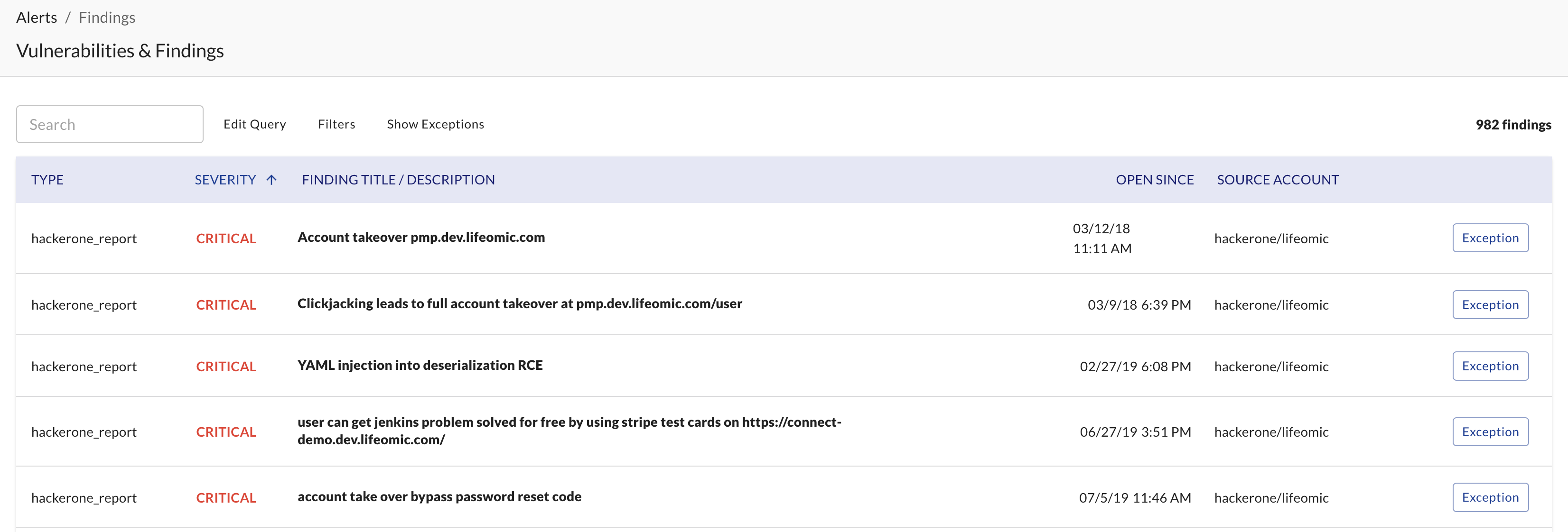
Accessing Vulnerabilities and Findings
You can find the Vulnerabilities and Findings table by navigating to the Alerts tab and selecting the Vulns & Findings button in the top right of the screen.
Updating the query
By selecting Edit Query, you are able to adjust the query used to populate the Findings table. This will allow you to further tune the desired information that appears.
Filtering results
With the Filters tab, you are able to filter the data to only display particular entity types, severities, or source accounts.
Reviewing Findings
From the table, you are able to sort and adjust the findings by Type, Severity, Title/Description, Open since date, and the Source Account.
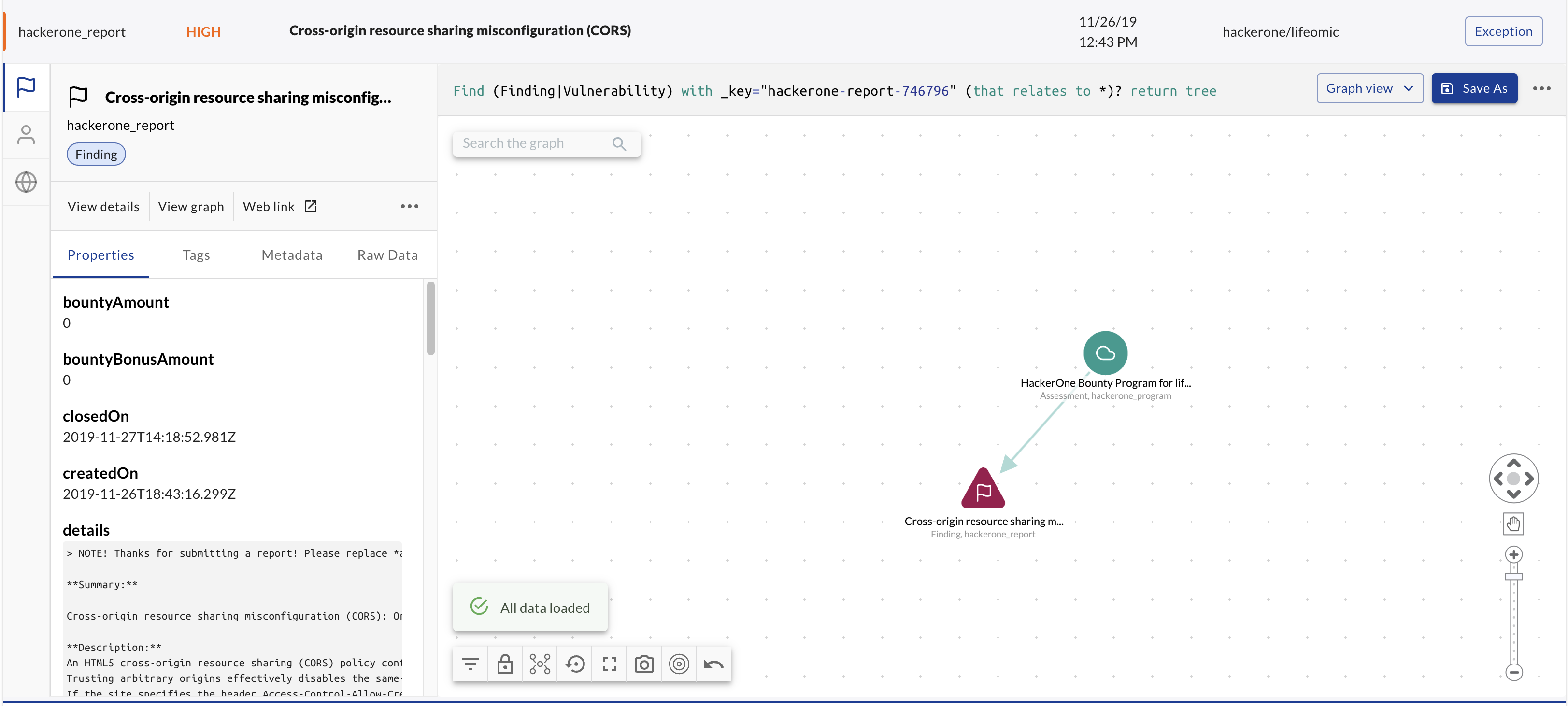
To view a finding, simply select it from within the table. This will allow you to view the graph finding, query, and its associated metadata.
Marking exceptions
You are able to mark findings for exception when relevant. To do so, find the entry within the table you'd like to mark as an exception, and select the Exception button on the right of the table.
Additionally, you are able to sort and view all exceptions with the Show Exceptions filter.