Admin settings
In addition to account settings, JupiterOne workspace admins have additional configuration settings available to them to manage and organize their JupiterOne workspace.
All of the Admin settings can be found in the Admin panel in the Settings menu (the cog icon) in the top-right of the window.
From within the Admin panel, you can access:
- Account Management
- Users
- User groups
- Security & Access
- Account API Tokens
- Account Parameters
- User API Tokens
Account Management
The Account Management section provides an overview of your JupiterOne Workspace's account. Here you can find your account usage details, including the breakdown of total entities and billable entities.
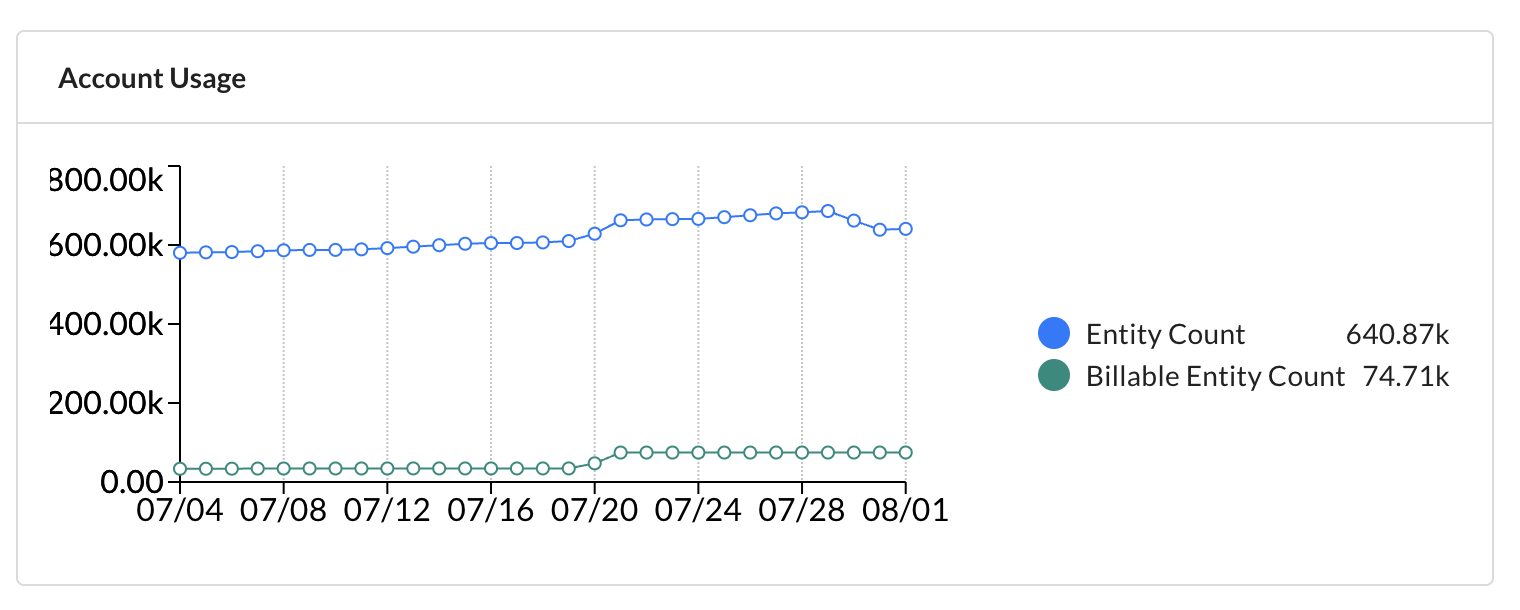
You can also access the following information relating to your workspace:
- Company Logo URL (editable)
- Display Name (editable)
- Vanity URL
- Account ID
- Owner
Users
Within the Users section, you can review all current workspace users and manage user access.
Invite users
You can invite new users to your JupiterOne workspace by selecting Invite User. Provide their email and select the corresponding user group for which you would like them to have access, and click Submit.
Review pending invitations
In addition to inviting new users, you can review outstanding invitations from the Users section. If there are pending invitations, they will be displayed above the User list as illustrated below.
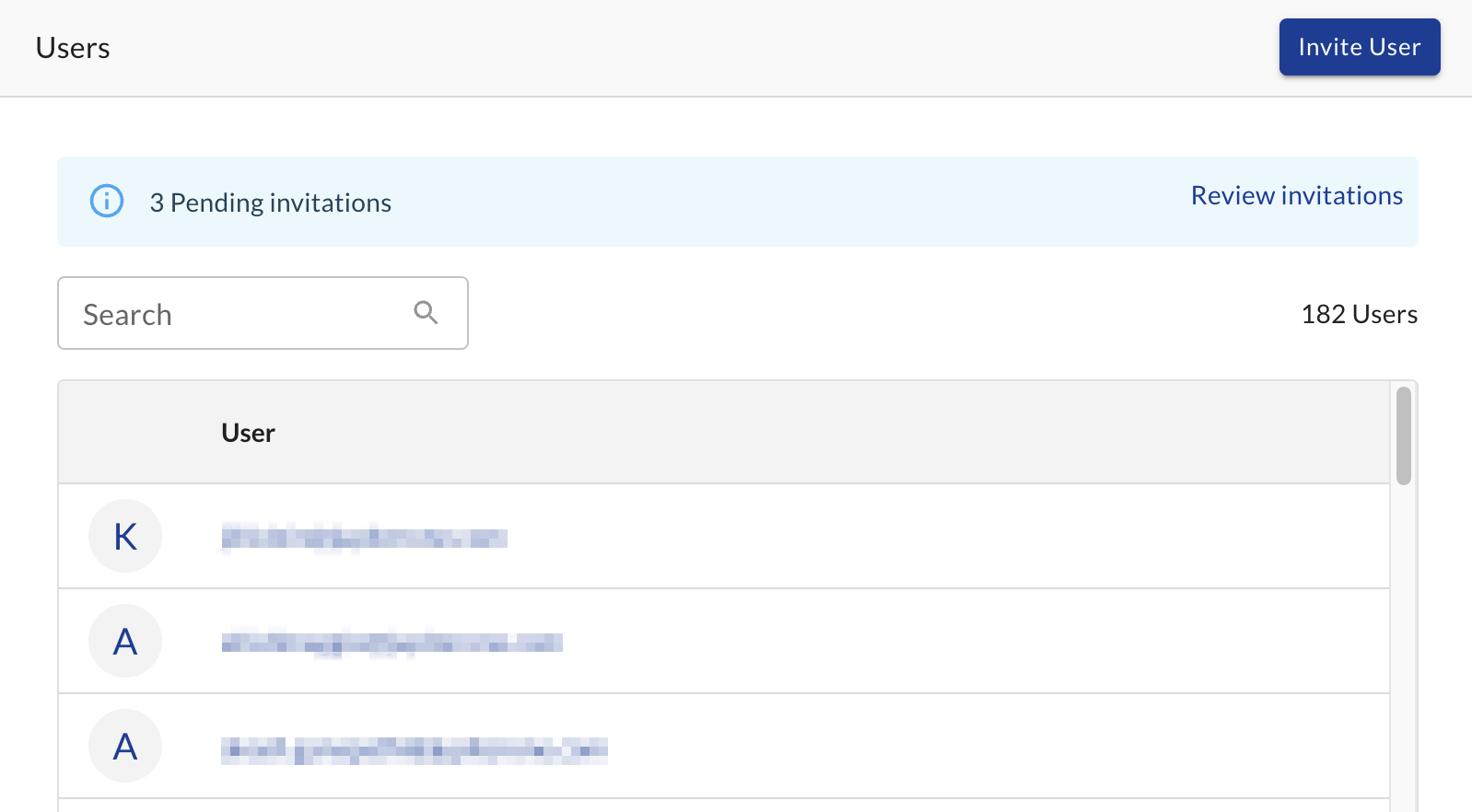
Select Review invitations within the notification to view the pending invitations. Within the new window, you will find the group member email and invitation send date.
To revoke an invitation, hover over the right sight of the table on the column corresponding to the invite you'd like to revoke. An X will appear. Click on the X to revoke the invitation.
User groups
From the User Groups tab, you are able to create and manage the user groups within your JupiterOne workspace.
You can find detailed documentation covering user access and groups here.
Security & Access
There are several options for managing your workspace's Access and Security to your JupiterOne workspace.
From within the Security & Access section, you can:
- Control Domain Access: Restrict user workspace access to only allow user emails with particular whitelisted domains.
- Specify the Default User Groups: this determines the user groups inherited by default for all new users that are added to the JupiterOne workspace.
- Enable Single Sign On (SSO) Read more about enabling SSO →
- Enable Require MFA for non-SSO users: this requires users that are able to log in with email and password to enroll an Authenticator app to access the JupiterOne workspace.
Account API Tokens
You can manage account-wide API Tokens by navigating to Settings > Admin > Account API Tokens. From here, you are able to access, create, and remove API Tokens for your JupiterOne workspace.
Additionally, within this window, JupiterOne displays am API Consumption graph that tracks the total number of invocations on a daily basis.
Account Parameters
Account parameters allow you to configure and store lengthy values as variables for use within queries and rules. Defining parameters enables users in your JupiterOne workspace to utilize those parameters as shorthand reference to a particular value when querying or creating alerts. Read more about Parameter configuration here →
User API Tokens
Much like Account API Tokens, JupiterOne Admin have the ability to review personal User API Tokens for all users within their JupiterOne workspace. From User Tokens in the Admin panel, you can review and remove all personal API Tokens that have been created by users in your JupiterOne workspace.