JupiterOne October 2023 Release
Early Access Programs
Unified Device in the Graph
- Enjoying the Unified Device Matrix? Help us bring that
unified_deviceto the J1 graph. - This feature will extend the Device Matrix by allowing you to create rule automations and create dashboards with the
unified_devicein J1. - Reach out to your Customer Success Manager to get involved!
Device Anomaly Detection
- Extend your Device usecase with J1 to allow J1 AI to provide proactive insights into your
unified_deviceinventory to help you identify which areas of your inventory should be focused on first. - Reach out to your Customer Success Manager to get involved!
New Person Mapper Engine
- Take new leaps forward in managing your Users and Identities in J1 by signing up for the new Person Mapper Engine.
- Reach out to your Customer Success Manager to get involved!
New Features and Improvements
Critical Asset Configuration
- Here's what is newly released to support Critical Assets:
- Ability to define Critical Assets with J1QL
- In App Critical Asset Configuration Recommendations
- Ability to set multiple critical asset definitions to have more granular control over your inventory definition.
- New Critical Asset Page to manage critical Asset definitions - and track your critical assets
- Updates to the #CriticalAsset smart class to search for the new query based definitions.
- Learn More Here
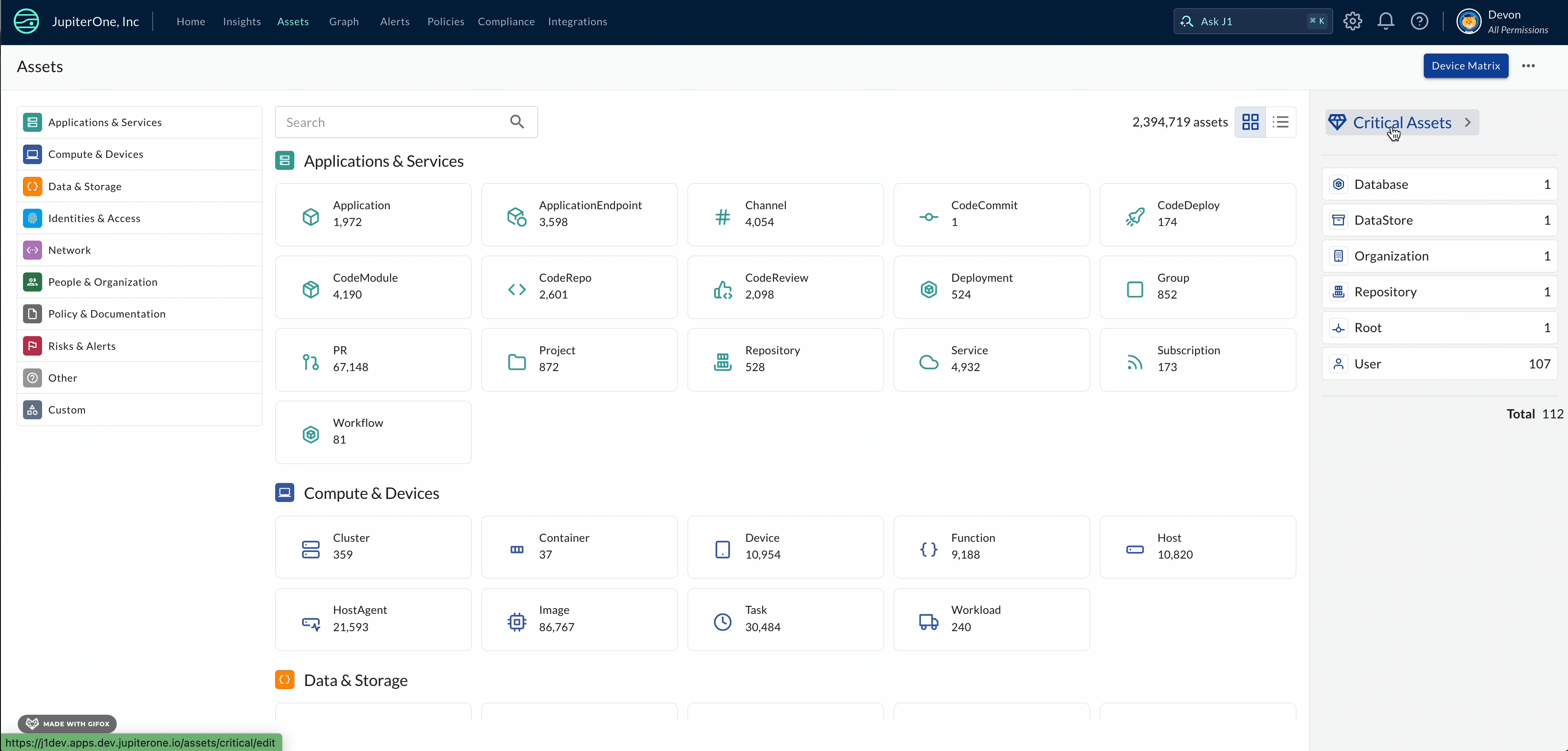
Natural Language Querying on Homepage Search
- New changes were made to the SearchBar that bring Ask J1 AI to the forefront:
- ✨ Adds generate J1QL as the default action on the homepage Search
- ⌨ Just type, no need to click tabs or switch modes
- 🔍 Searching updates for Questions and recent queries to get you what you are looking faster.
- Learn More Here
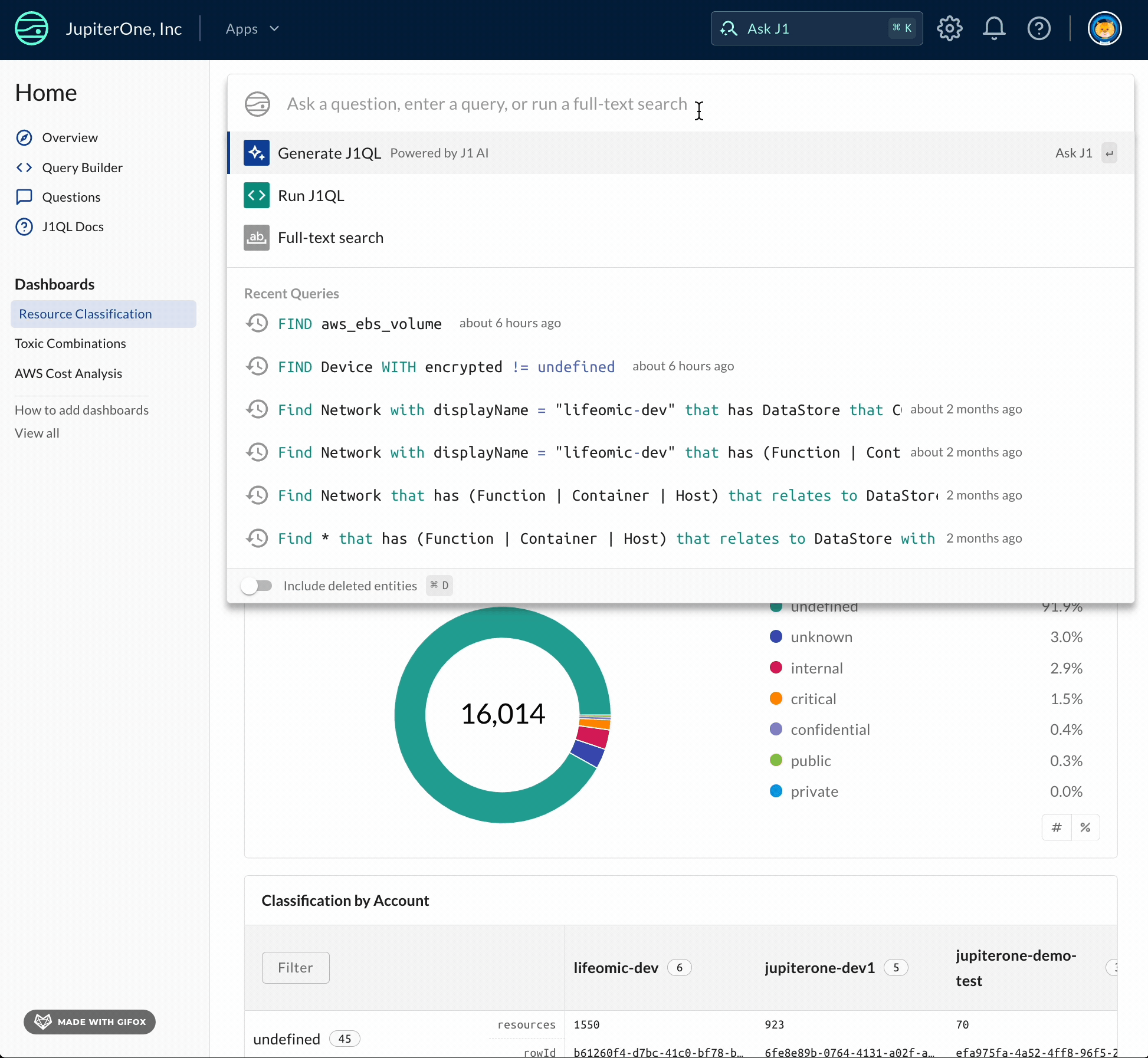
J1 Homepage navigation upgrade
- The revised left-hand navigation in home allows you to better access their recent searches and access your published dashboards.
Unified Device Matrix
- New changes and updates to the Device Matrix are now available
- Sort the device matrix columns on the data-source
_lastSeenOnproperty. - Multiselect the data-source upset plot filter to identify more than one coverage gap in your device inventory.
- You are now able to export all device results up to 1 million records from the device matrix.
- Sort the device matrix columns on the data-source
Compliance Benchmarks
- The AWS CIS 2.0 compliance framework is now updated from previous 1.4 version and is available for import for all customers in J1.
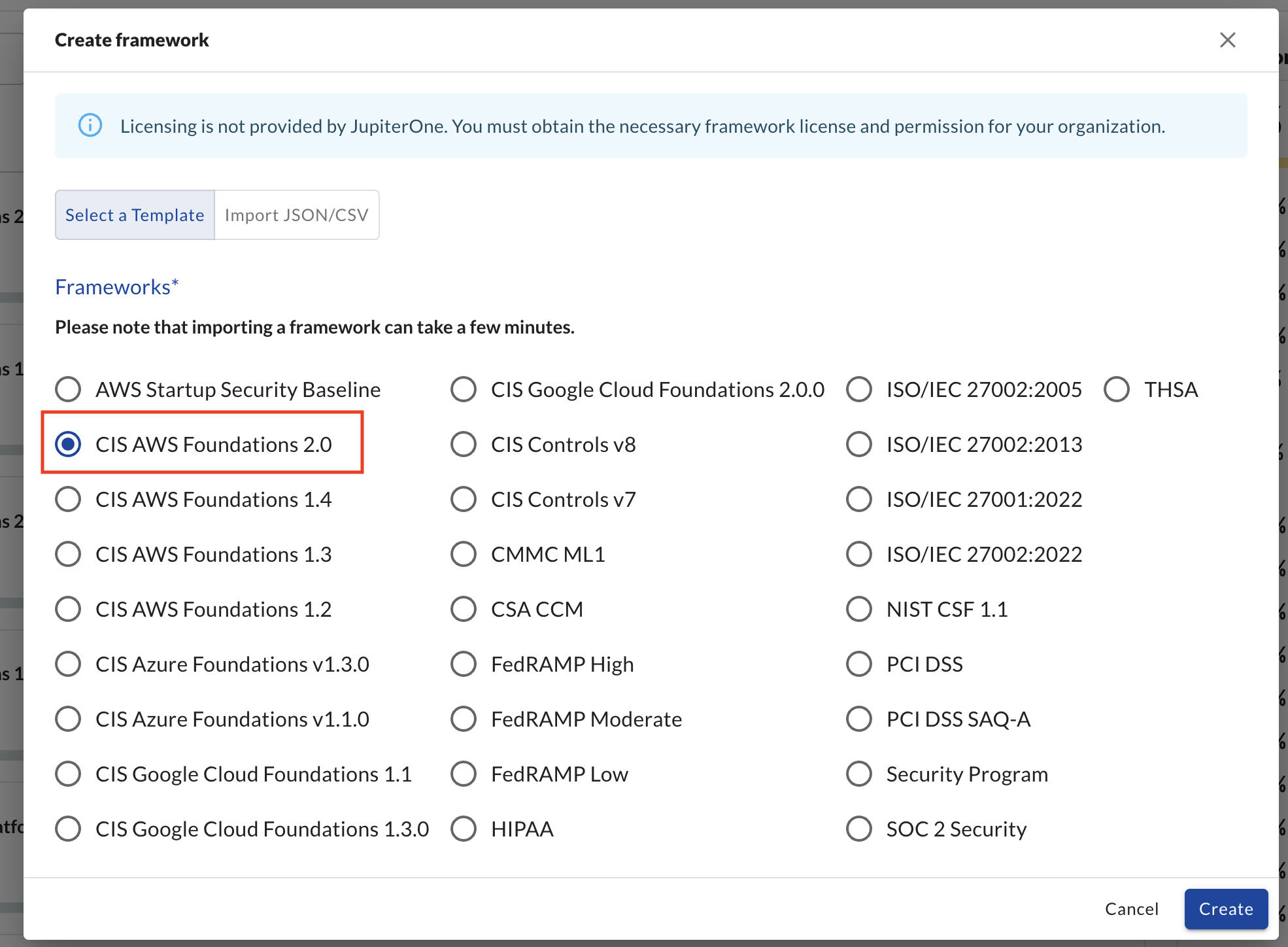
Insights Dashboards
- You now have the ability to
Map Colors by Query Namein pie chart advanced settings to enable a pie chart that will hold the color settings by query rather than entity count. This comes in handy when trying to report results with binary outcomes of good or bad.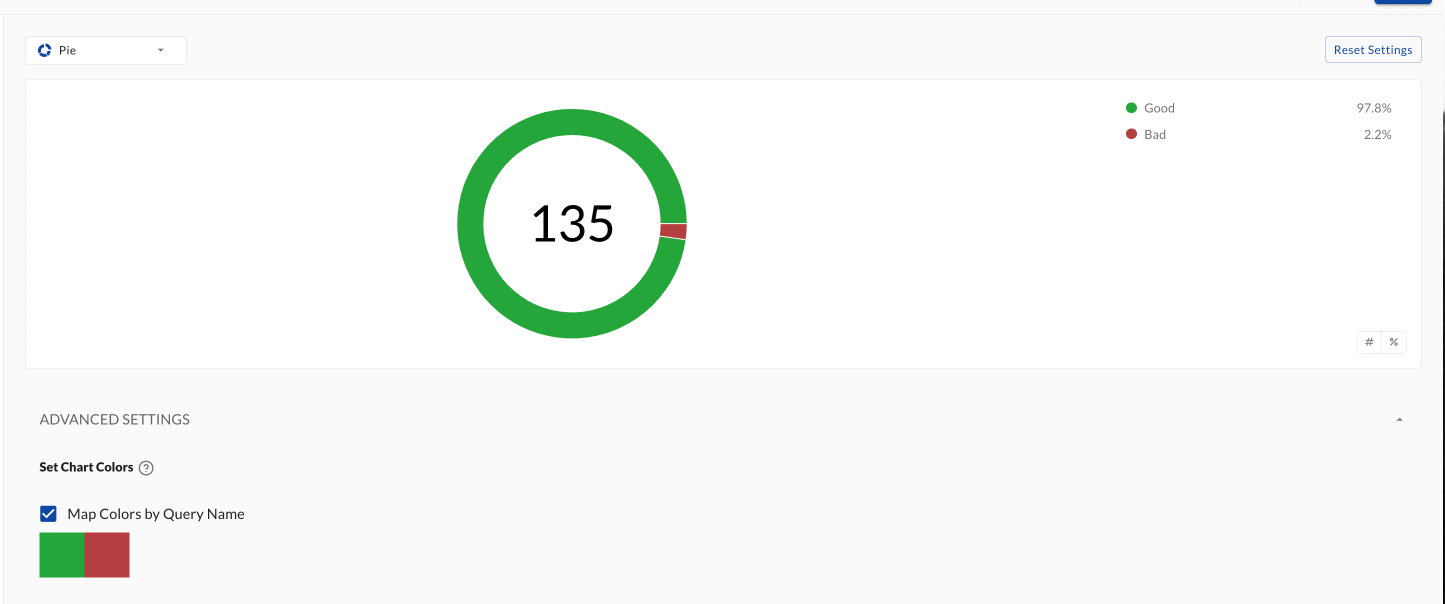
Assets Inventory
- You are now able to filter your inventory by
_metafields. This will allow you to focus your inventory by integration instance,_createdOntimeframes, and more.
Platform Update
View History on Entities
- The View History button will be depreciated from the J1 application in Assets and the Properties Panel. Please reach out to your Customer Success Mananger if you rely on this feature.
Integrations
New Integrations
- Added integration for Lacework Read more →
- Reach out to your Customer Success Manager if you are interested in enabling this integration in your account
Integration Updates
-
Data model update to JumpCloud MDM: New entities and information added on devices and user endpoints
-
Entities:
Resource Entity _typeEntity _classDevice jumpcloud_apple_deviceDeviceConfiguration jumpcloud_apple_mdmConfiguration -
Relationships:
Source Entity _typeRelationship _classTarget Entity _typejumpcloud_accountHAS jumpcloud_apple_mdmjumpcloud_apple_deviceHAS jumpcloud_apple_mdm -
Data model update to Orca: Orca Alert Vulnerabilities: The orca_finding_alert now contains alerts from Orca with a category of Vulnerability
Integration Features
- Enable/Disable Data Source Setting: Customize which data sources are ingested within your integration instances.
- "Data Source Settings" is located under your integrations settings
- This is currently only available for AWS and Google Workspace
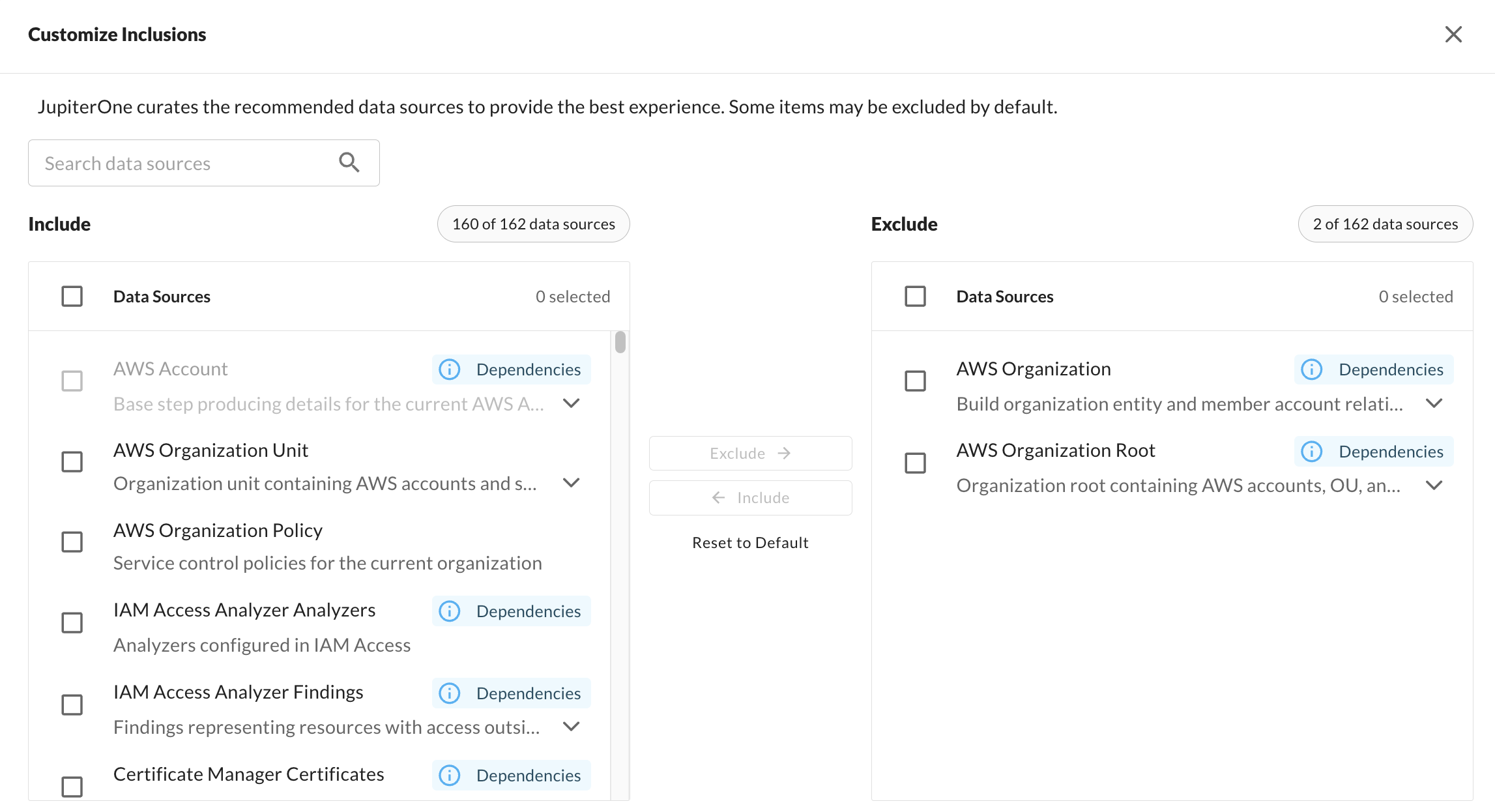
Updates
- JIRA Tickets created from a rule are now mapped back to the J1 Rule.