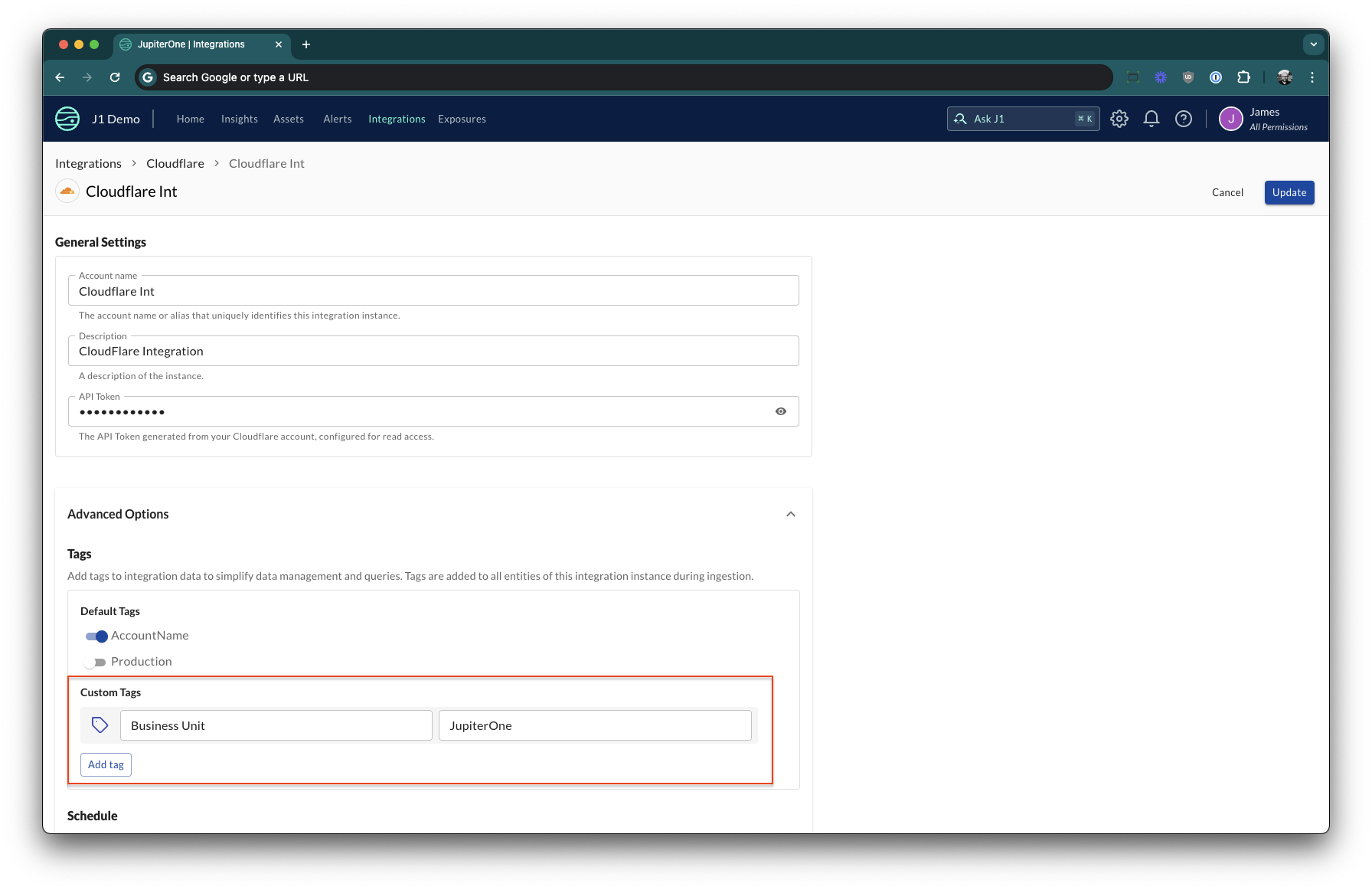Integration Settings
Integrations configured from the JupiterOne Integration application have various configuration settings that are described in this document. Some of these configuration settings have a direct impact on the integration execution lifecycle and other settings have a direct impact on the graph objects that are ingested into the JupiterOne graph.
Account Name
The "Account Name" configuration field is a required field that is used as a "display name" for the integration instance. The Account Name value is not unique to an account, but it is recommended to keep the Account Name value unique for organization.
Sample values:
- Production
- the-production-account
Description
The "Description" field is an optional field that exists only to supply JupiterOne users with additional details about the specific integration instance.
Sample values:
- "AWS Production account in us-east-1"
Polling Intervals
Integration polling intervals represent the frequency that the JupiterOne managed integration platform executes each integration. For example, if an integration is configured on a ONE_DAY polling interval, the integration will run once every 24 hours. Additionally, each customer integration is scheduled to run at roughly the same respective time every day. If your integration's first scheduled execution happens at 12:00pm, your next scheduled integration execution should also happen roughly at 12:00pm.
Supported polling intervals:
| Polling Interval | Description |
|---|---|
DISABLED | This integration will never be scheduled by the managed JupiterOne integration platform. However, the integration may be manually executed via the UI or API. |
ONE_WEEK | Executed once per week |
ONE_DAY | Executed once per day |
TWELVE_HOURS | Executed once every twelve hours |
EIGHT_HOURS | Executed once every eight hours |
FOUR_HOURS | Executed once every four hours |
ONE_HOUR | Executed once every hour |
Data Sources
An instance can be configured to enable or disable specific data sources within an integration. This is useful for integrations that have multiple data sources, but you only want to enable a subset of them. For example, the AWS integration has a data source for CloudTrail and CloudWatch. If you only want to ingest data from CloudTrail, you can disable the CloudWatch data source.
For more information, check out Data Sources.
The Data Sources settings is available for many integrations. It can be found in the "Advanced Options" section when creating or editing an integration instance.
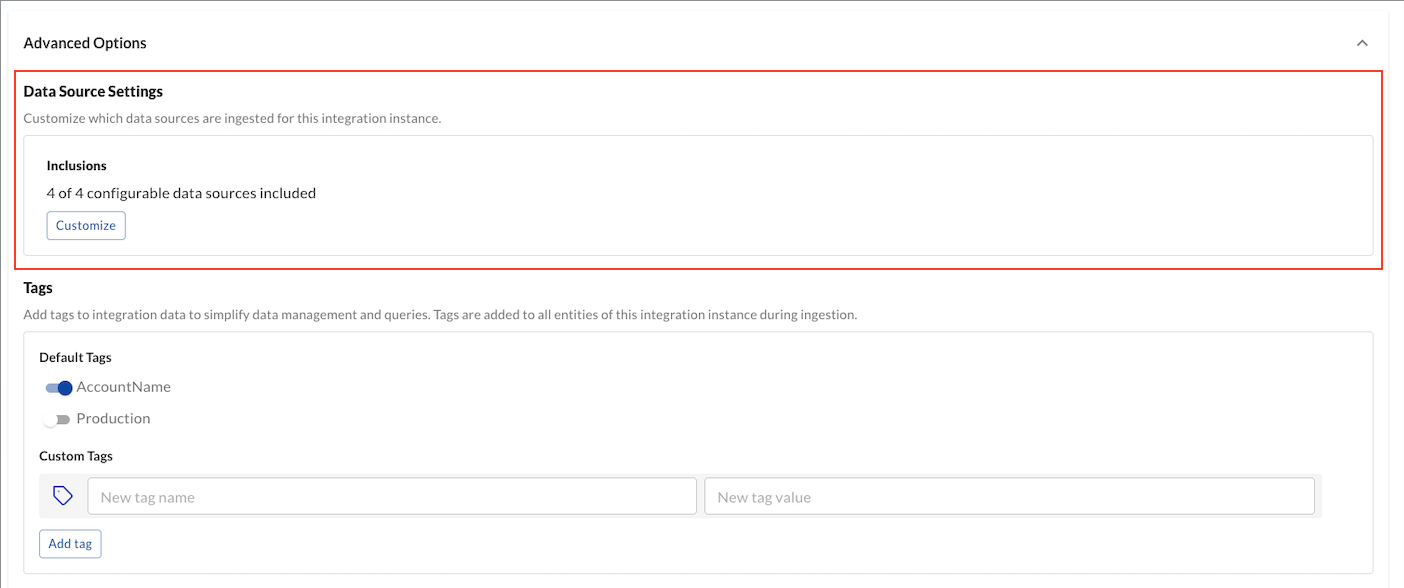
Adjusting data sources is easily done by moving the items left or right in the list.
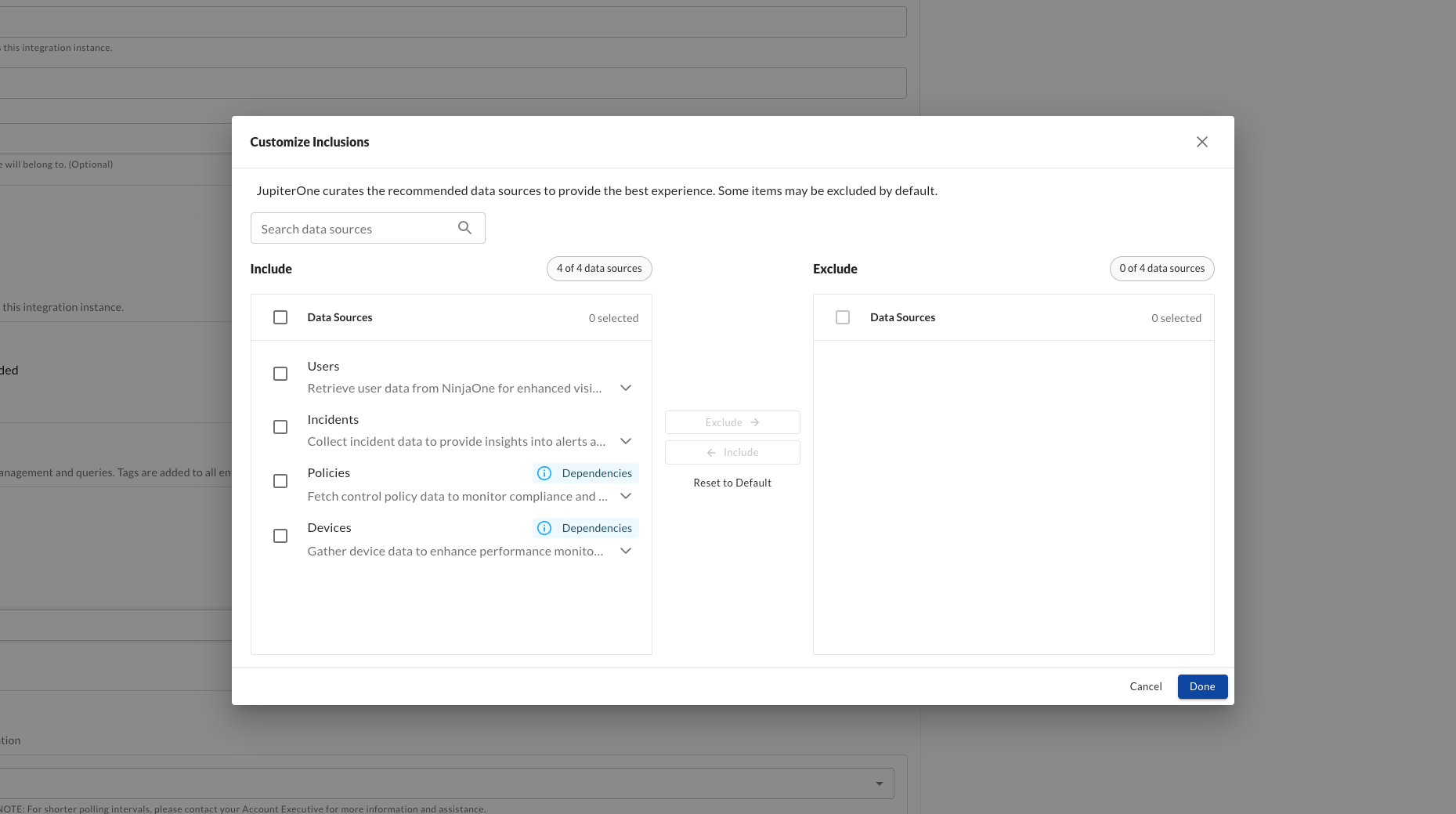
Tags
Tags can be configured along with integrations. Each tag key and value will be automatically propagated onto entities that are produced by the integration where the respective entity tag property names are prefixed with tag. (e.g. tag.AccountName). The JupiterOne Integration application has a few recommended tags that can be automatically enabled/disabled via toggle. Additionally, JupiterOne users may create custom tags of their own.
Recommended default tags for JupiterOne Integrations:
| Tag Name | Tag Description | Data Type | Value |
|---|---|---|---|
AccountName | The vendor account that this integration is associated with. The value is automatically inherited from the integration "Account Name" field. | string | {{Integration Account Name}} |
Production | Whether the integration's vendor account represents a production account or not. | boolean | true |
Custom Tags
Custom tags can be defined when creating or editing an integration instance. For custom tags a static key and value can be used on a per-integration instance basis, for example to tag which business unit owns a particular account or service. Load the custom tags option by opening the Advanced Options section when editing an integration instance (see image below).
If you don't see the "Custom Tags" option please check that you are editing/creating the integration instance and not just viewing it